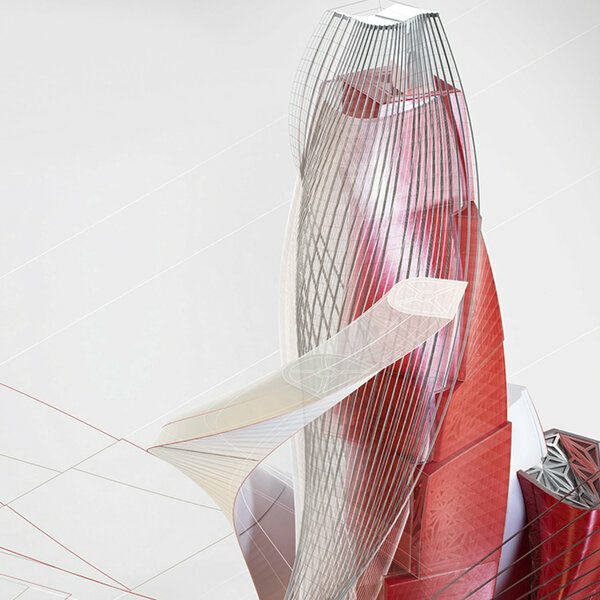Pros
AutoCAD is the most popular software in Autodesk company than other. I have been using this software since 2018, and it's beneficial for me to boost my career in the design field. The best part of this software we can do any area of work related to the engineering field. In AutoCAD software, we can draw 2D and 3D drawings, create mechanical jobs, developing drafting drawing for floor plans. It has a feature for drafting like line, circle, rectangle, offset, and many more commands. Also, there are many shortcuts available in this software like trim, move, copy, etc., making it significantly easier to create drawings.
Cons
When we are working on heavy files and 3D drawings, it is tough to face this situation because of hanging problem occured. So I would like to inform you have to improve in 3D illustration and handling heavy files.